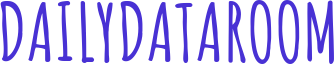Why would someone hack you if your company is not so famous or big yet? Well, because they can. And provided it doesn’t happen to you, it can lead to complacency, especially when it comes to sharing documents online. Having the right digital security for your business is the first step to securing everything you do online. It’s not about living in fear, it’s about being prepared. Your data is more vulnerable when you share it, so you have to be very careful.
Mistake 1: Cloud Complexity
One of the main benefits of the cloud, its apparent simplicity, often leads to one of its most common pitfalls.
Public cloud storage is easy to use and fast to provision. As a result, it is often resorted to without careful planning, design, and testing. Typically, these issues are expected to be handled by an IT generalist. However, cloud infrastructure is outside their remit.
In order to design a solution well, you need experts on various topics. You need to thoroughly understand and plan for the networks, access, high availability, performance, and of course the potential complexity of your chosen cloud options.
Ignorance of cloud complexities can have a more serious impact on cloud storage deployments than anything else. For success, it is important to allow time for planning, design and implementation.
Mistake 2: No Process for Organizing Your Documentation
Work no longer requires a fixed, physical location, which has led to a merging of our personal and professional lives. Checking emails, preparing presentations, writing reports – now we can do it all from home, on the train or on weekends. It is sometimes easy to forget that the information we process deserves special attention.
Whatever document organization process works for you, it is important that you have one in place and that everyone in your organization follows it. If you don’t, it’s worth spending a day reorganizing your folders so you can keep all your documents in view and destroy those you no longer need. Using multiple file sharing solutions is also a bad idea when it comes to keeping things tidy.
Or as one of the world’s leading software and computer engineers, Tom DeMarco, said, “You can’t control what you can’t measure.”
Mistake 3: Unspecified Responsibility, Who Should Do What
You need to clearly understand what services are included and what the service provider guarantees and what is not. To do this, you should study the site and technical documentation, and then, for reliability, clarify all questions with the company’s employees. It is better to do this before the documents are signed and the data transfer process is started.
For example, by default, service providers do not check the level of information security of clients, just as car service employees do not diagnose a car if a client comes to replace a flat tire or wash the vehicle. Checking configurations and software for possible vulnerabilities can be a separate service. Similarly, with backup: if it is not in the contract, then the provider does not guarantee it.
Mistake 4: Unconfigured Backup
On March 10, 2021, the data center of the largest European provider OVH SBG2 burned down in Strasbourg. The fire affected the work of millions of sites, company representatives admitted that the data would most likely not be recoverable, and it would take at least two weeks to reconstruct the destroyed infrastructure. This situation best illustrates the importance of backup and disaster recovery.
It is not necessary to order a backup from the same provider that handled the transfer of the infrastructure. It is more reliable to choose not just a separate data center, but also another provider company. It is quite normal practice to use different clouds – you can even mutually reserve them or supplement them depending on their functionality.
It is important to periodically check how the backup works and have a prepared plan for disaster recovery of services. To do this, you need to regularly test the systems.
Mistake 5: Incorrectly Executed Contract With the Provider
It is not necessary to close work with a service provider on only one employee. Moreover, to draw up a contract for the maintenance of cloud servers for one of the employees, and not for the legal entity itself. A person may be out of range, go on vacation, get sick or quit. In such a situation, the company risks losing data.
You also need to carefully study the service agreement or user agreement and its annexes. It should spell out what happens in the event of a delay in paying for the service: how long the service provider will give to pay off the debt before turning off the virtual server or deleting data.
Mistake 6: Lack of a Reliable IT Specialist
Any IT infrastructure is a specific area, so the company must have people who understand information technology. This will allow you to understand how to use them to simplify or speed up business processes.
If the company does not have its own specialists, then these tasks can be outsourced. In this case, the company acquires the competencies of experienced professionals who have managed to work with real tasks and implement complex technical projects.
Mistake 7: Lack of Automatic Notification of All Stakeholders About Changes in Shared Documents
In today’s digital world, change happens quickly. And you will be aware of it when it affects your work and when many team members are collaborating on a document. In some industries, such changes can be critical. Although automatic alerts are not related to security, they help you keep track of your projects. This is one of the features you should look for when choosing a software solution for your business.